Description
Let's go Saints!
The Saint Dominic Academy Trek 2 Gether is back in virtual form. Pre-K through 12th grade students will team up with their Trek buddies and complete runs or walks in competition with other Saints Trek teams! This is our ONLY Academy-wide student fundraising event of the year.
For a registration cost of $20 per student, the participant will receive a Trek t-shirt in their team color, a black and white St. Dom's neck gaiter, and a St. Dom's Trek 2 Gether branded medal. Seniors will receive a black and white tie-dyed Trek shirt! Shirt sizes will be requested when you register.
How does it work?
Older students or parents of younger students will log miles on the race site. Miles completed in sports and gym classes count! Coach Bethany Fox will record all gym class miles for Pre-K through 8th grade students and they will be entered by race moderator and St. Dom's parent, Will Cobb. All other walk or run activities will be logged by the student or parent on the honor system. Saints are honest after all!
The fundraising goal per student is $100. Supporting your school through the Trek is easy. There is no paper involved! After registering, students will receive a link for sharing with friends and family to request pledges. Friends and family can reply with messages of love and encouragement to your child. Photos of run/walk activities also can be posted on the race site.
Prizes will be awarded to . . .
The Buddy team who completes the most mileage.
Individuals who cover the greatest distance.
Individuals who raise the most funds.
Individual awards will be given at the Elementary, Middle, and High School levels.
Register today! The race starts Wednesday, April 14!
What You Get
Each student who signs up to participate in the Trek 2 Gether will receive the Trek tshirt in their team's color, a St. Dominic Academy Trek 2 Gether neck gaiter, and the official event medal!

How does this work?
Like most activities in the last year, the Trek 2gether has gone online! While there is a small learning curve, we want to make this as simple as possible for you and your student. Follow these steps to ensure that you are logging you student's activities and helping out their Trek Team! Older students can follow these instructions and log their own activities any time they like.
Step 1: Visit www.stdomstrek.com and click on Results.

Step 2: Click on Submit Virtual Results.
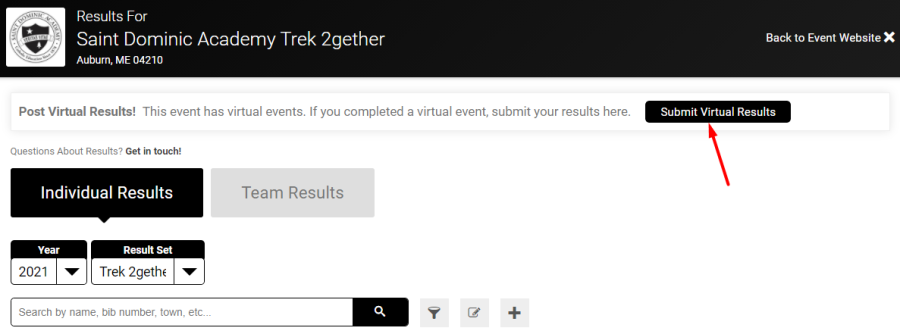
Step 3: Enter your student's first and last name then click Lookup Registration.
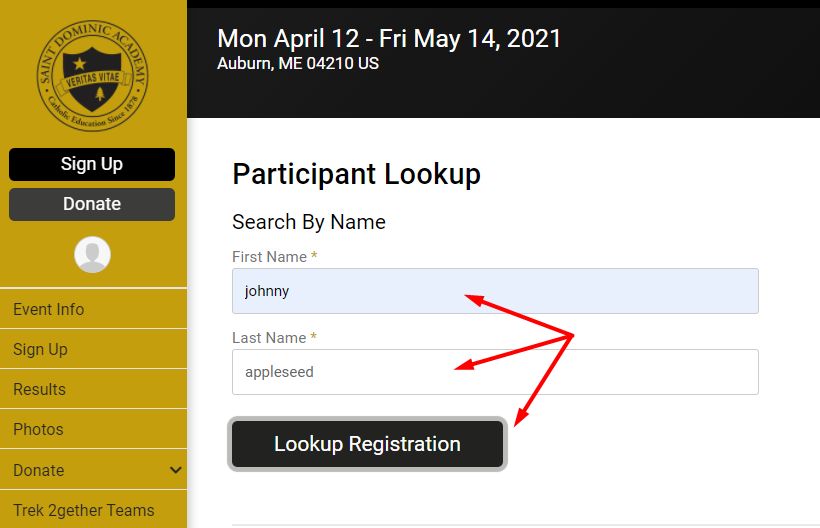
Step 4: When you see your student's record, click on Log Activites.
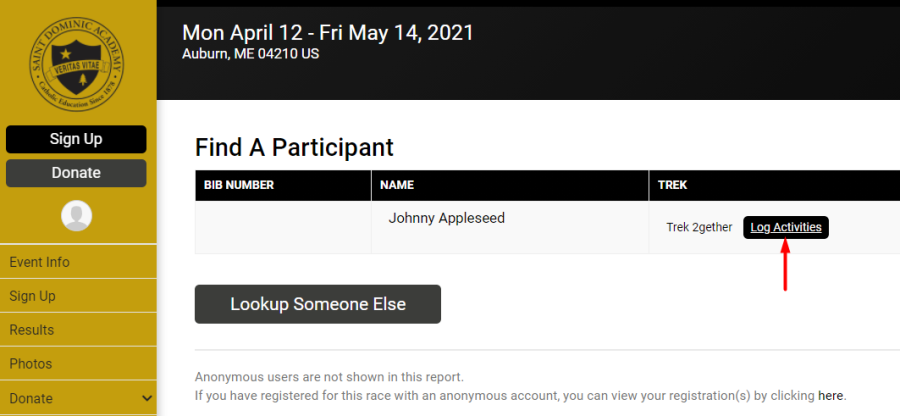
Step 5: Enter the date the activity was completed as well as how far they went. Click Submit Activity when you have finished entering their information. You can stop here if you'd like, or follow on for instructions to upload photos of your students particating in the Trek.
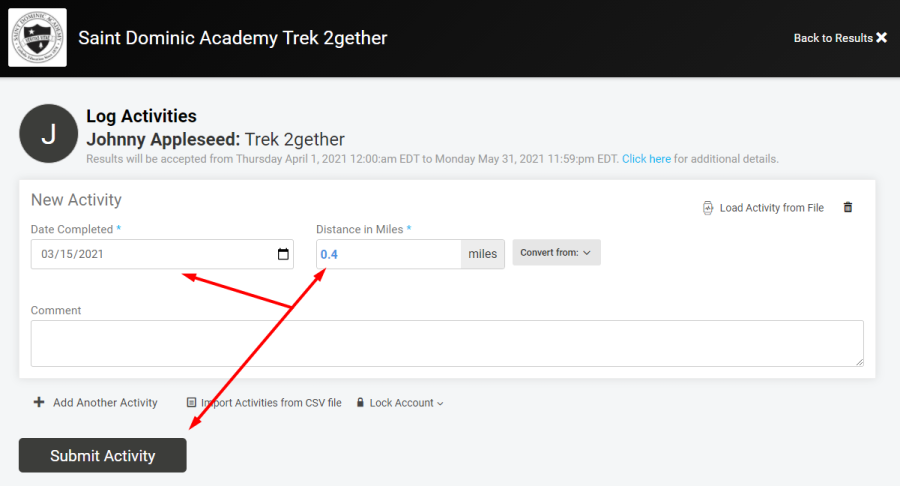
Step 6: Click on Submit Your Photos.
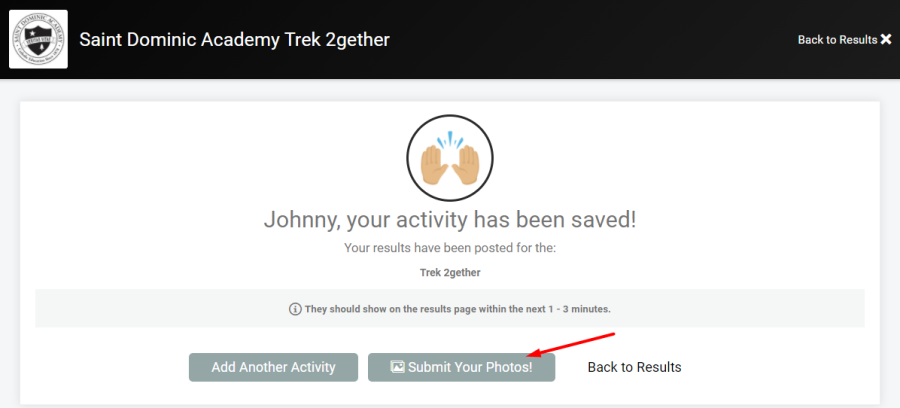
Step 7: Click Upload Images.

Step 8: Click the + symbol to choose the photo or photos you would like to upload. After making your selection, click I'm Finished Uploading.

That's it! You can now view your student's cumulative activities as well as their team's progress on the Results page!
Event Contact Info
If you have any questions about this event, click the button below.


