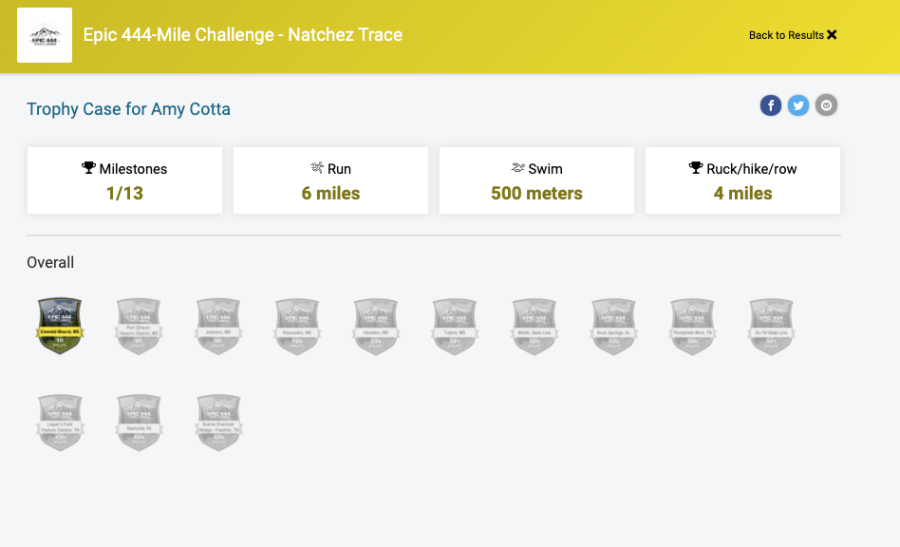How to Track Your Progress
HOW TO TRACK YOUR PROGRESS
Please note, logging into your RunSignUp profile will cut down on steps.
- From our main/front page click on RESULTS
- Click Submit Virtual Results
- Type in your information and click Look Up Registration
- Click Log Activities
- Click Submit
STEP ONE
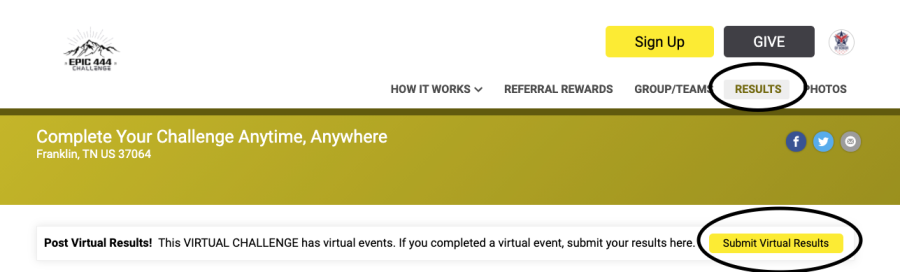
STEP TWO
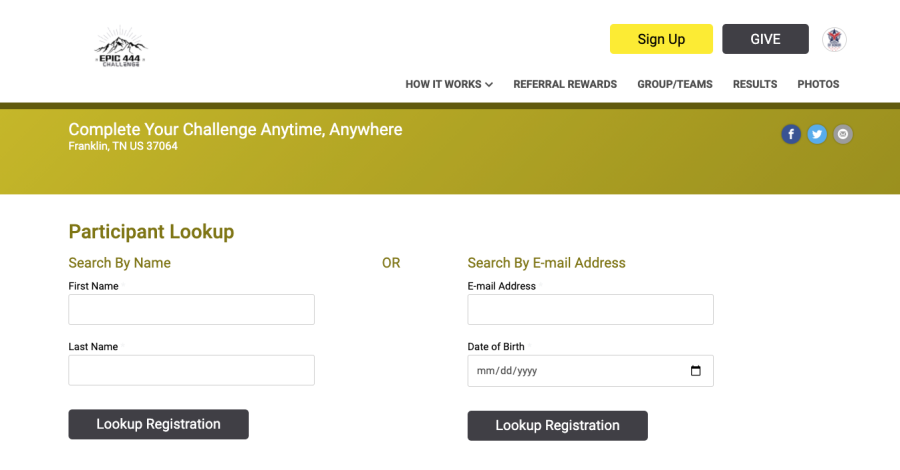
STEP 3
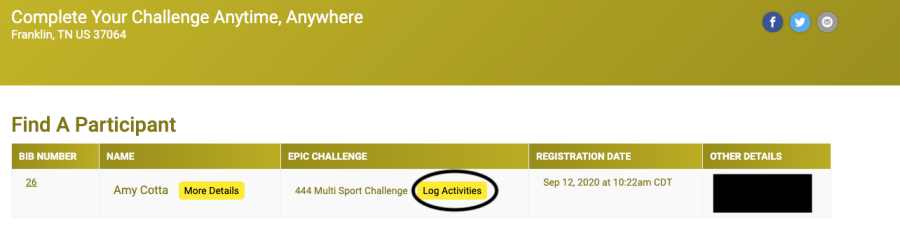
STEP 4 & 5

ALL DONE!
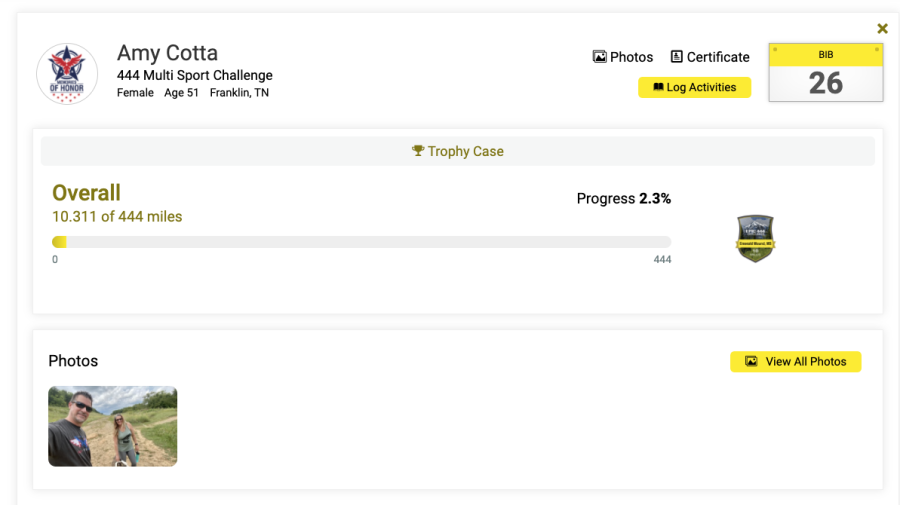
VIEW YOUR TROPHY CASE!