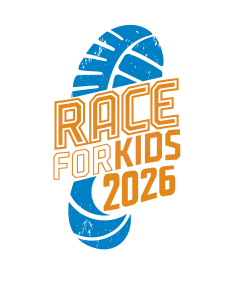Fundraising Page FAQ

Complete the following steps to set up your Personal Fundraising Page:
Setting Up Your Personal Page
-
Click the site linked here (https://runsignup.com/Race/Donate/49036/BecomeFundraiser)
-
Create a name for your fundraiser.
-
Ex: Ron's Race for Kids
-
-
Create a tagline for your fundraiser
-
Ex: Running For Great Futures
-
Create Your Fundraising Goal
-
We encourage you to be optimistic in your goal, you may just be surprised at how quickly you surpass it!
Upload a Profile Photo
-
Your friends and family are choosing to support YOU, make sure they know they're in the right place with a profile picture.
Choose A Unique URL
-
Ex: https://runsignup.com/GraceRaceforKids
-
This will be the link you send out to your network to invite them to support the Clubs.
Create Your Page Messaging
-
This message should tell others what the Clubs mean to you and why you choose to support the kids who need us most.
-
Feel free to edit the standard message included with the page to reflect your story.
-
Once you have completed the above steps, select the blue 'Continue' button.
Start Fundraising
-
Your page is now active and you can begin sending the link to your page to friends, family, and coworkers.
-
Our team will also be providing you with social media posts and email templates that you can use to promote your page as the event gets closer.