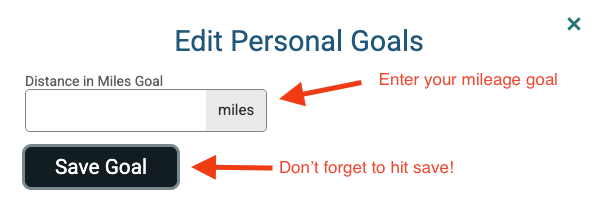How to Log My Miles
By following 5 quick steps below you can log your miles between September 1 and September 30th AND create a personal mileage goal. Every mile you log equals $1 raised for unaccompanied immigrant children!
Remember: You must be logged into the RunSignup account you used to register to log your miles!
Step 1. Navigate to the race page > and select the Results tab > then select Submit Virtual Results

then
![]()
Step 2. Next search for your registration either by first and last name or by email address and DOB.

Step 3. Once you have found your registration select Submit Virtual Results > Enter in your miles > then select Submit Results

How to Modify Your Personal Mileage Goals
Step 4. On the same page, scroll down to view the Goals section and click Edit Personal Goals.
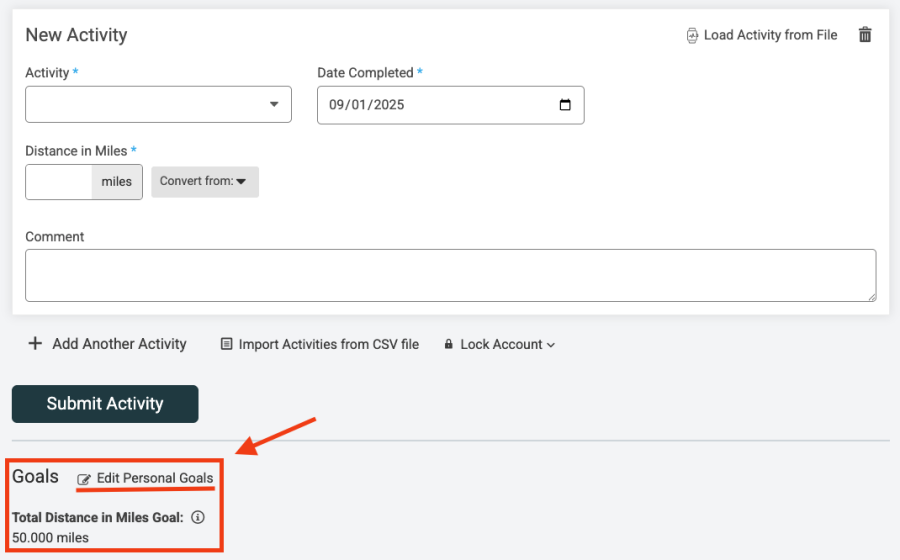
Step 5. In the pop-up window, enter your mileage goal for the month and click Save Goal. You can come back and update this at any time during September!